When you set to develop an app for your business, you must address a few considerations to ensure that your app is suitable for you and that it aligns with your business objectives. One of those considerations is deciding between developing a Native app or a Hybrid app using Flutter.
The most significant difference between the two is that developing and maintaining Native apps for iOS and Android is more expensive. Yet, they remain an interest of companies looking to build an app, often time it is also despite the business requiring a simple app with little to no platform-specific caveats.
This article highlights the differences between developing Native vs Flutter to help you make the best decision.
Developing using Flutter
Flutter is an open-source UI software development kit released in 2017 by Google. Since then, it has become increasingly popular in various sectors, including e-commerce, finance, and retail.
Flutter enables the development of a single app that works on multiple platforms. It allows programmers to use one codebase and create applications for Mobile (including iOS and Android) in addition to Websites and Desktop (which includes Linux, macOS and Windows). When you compare this option to Native development, which only allows you to build an app on a specific platform and requires multiple codebases if you want to create a single application on multiple platforms, the advantages of this solution are apparent. Especially since you can create high-quality, performant apps with the appearance and feel of a native application using Flutter.
What are Native technologies?
Native app development is exclusively for a single platform. These kinds of applications use one and separate codebases for different operating systems like iOS and Android. If you intend to build an application for iOS, you will need to work with developers skilled in Swift, or SwiftUI, whereas, for Android, you would look for Kotlin or Java professionals. Native apps typically don’t have limitations and allow users to fully utilize smartphone device features such as accelerometer, Bluetooth or GPS. However, today, most of those tasks can be done using Flutter.
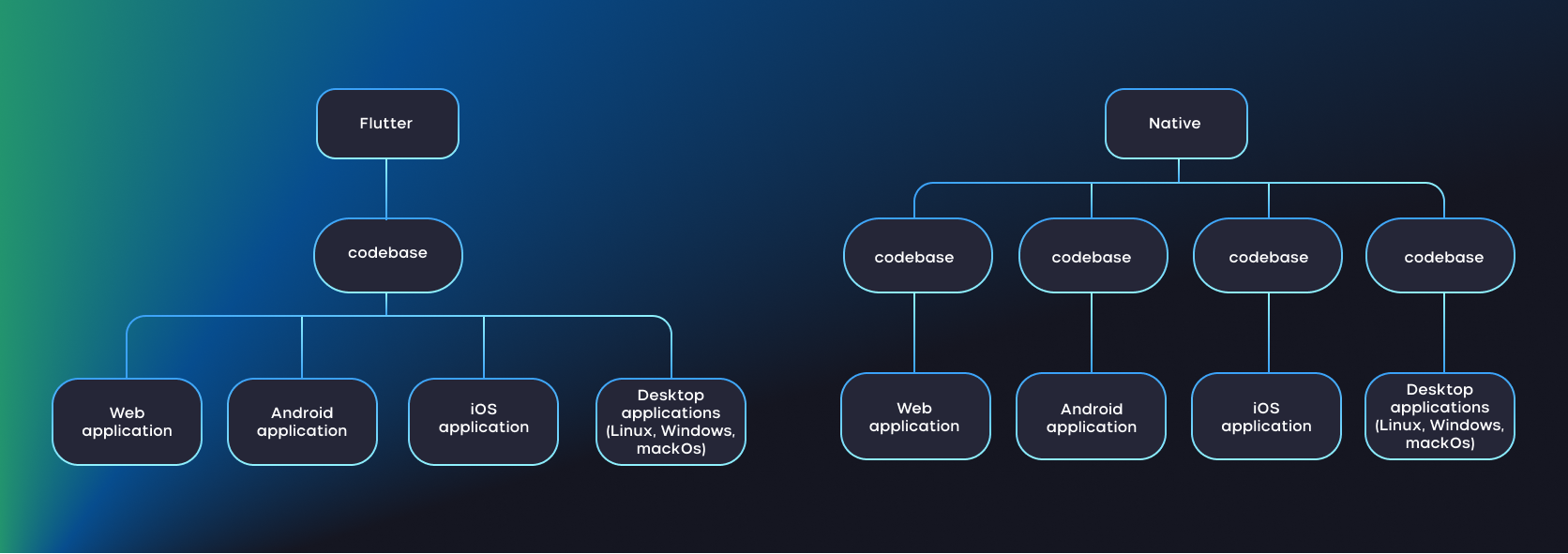
Speed and cost of development
Both Native development and Flutter offer great scalability and a good user experience. Even so, developing your app with Flutter is quicker and easier, thanks to the ability to work with fewer developers at a faster pace.
Let’s say we have a product that requires Web, iOS and Android Native applications, all of which call for more or less the same functionality. We would need many people to get going on this project, making it harder to manage. Each platform would need 2 engineers, at least 2 QA engineers and a product owner who can check and test three different applications. On top of that, we should expect a massive load on the team to ensure that everything works identically on the multiple platforms.
On the other hand, If we take the multi-platform approach and use Flutter, the team would be much easier to manage size-wise. Additionally, most of the code and functionality will be reusable. We could also maintain the flexibility of building different Mobile, Tablet or Browser designs if we wanted to.
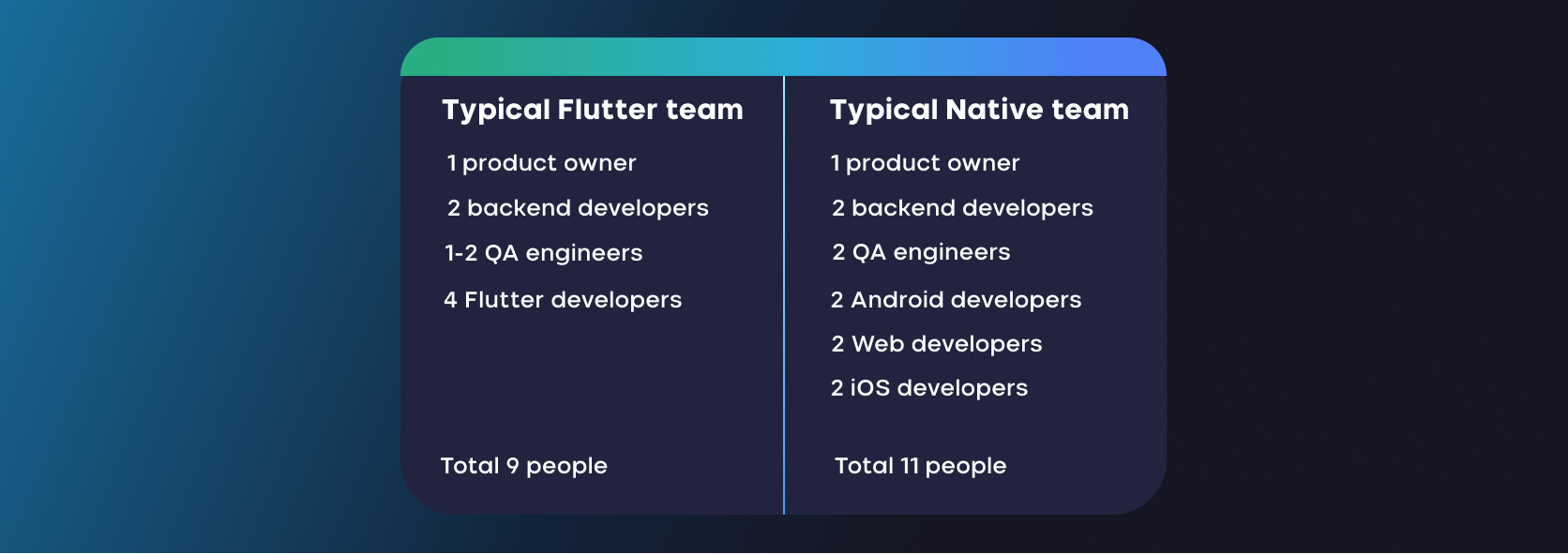
Performance
The risk with some multi-platform frameworks is the likelihood of sacrificing performance for convenience and cost. However, Flutter is different. Flutter can reach 60 to 120 frames per second, achieving the same performance as the newest Samsung or Apple mobile devices. Through multiple projects, developers have shown no cases where Flutter would be noticeably slower than Native.
Recommendation
Deciding between Hybrid and Native will come down to considerations of costs, time and app complexity. That is why we recommend using Flutter when we approach the development of more straightforward applications. It is a solution that can save almost 2x money compared to Native (Android + iOS) while maintaining the benefit of including the development of Web and Desktop applications using the existing codebase with little to no tinkering. On the other hand, for complex apps that use many of the device’s features (Bluetooth, USB attached devices, custom sensors), we recommend going with Native.

